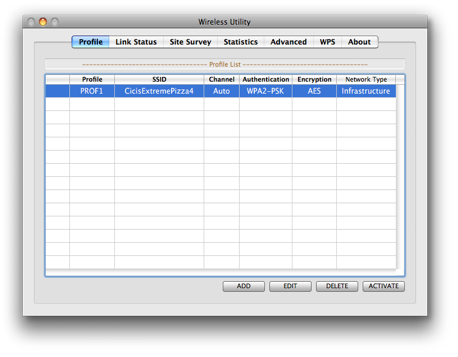Creating a Favorite Network
BearExtender can remember your network passwords so you won’t have to enter them each time.
Select the network in the Site Survey tab, then click Add Profile.
On the Authentication & Security tab, enter your password and click OK.
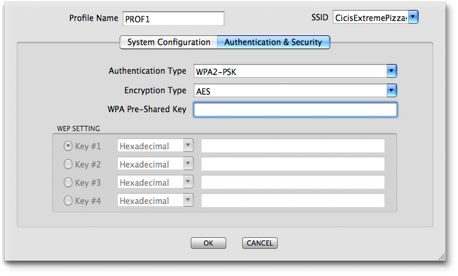
Your network information and password has now been stored and added to the Profile tab.
Select the favorite network you have just created in the Profile List and click Activate.
Next time you reconnect BearExtender, it will automatically try to connect to network listed in the Profile List.
This process may take up to 15 seconds as a scan of nearby networks must first be performed.